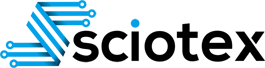LabVIEW is widely used for automating and controlling complex processes in engineering fields such as manufacturing, aerospace, and scientific research. One of its most powerful applications is in process control, where it is employed to monitor, control, and optimize various industrial processes.
This article delves into how LabVIEW can be used for process control, its advantages over traditional programming languages, and some real-world applications that demonstrate its capabilities. We’ll also explore how it integrates with other hardware and software systems to create seamless, efficient, and highly customizable control environments.
1. Introduction to Process Control
Process control is the automated regulation of processes in industries like manufacturing, chemical processing, and energy production. It involves monitoring variables (like temperature, pressure, flow rate, etc.) and adjusting them in real-time to achieve desired outputs. The goals of process control include improving product quality, reducing costs, enhancing safety, and increasing operational efficiency.
Key components of any process control system include:
- Sensors: Measure process variables.
- Controllers: Analyze measurements and decide what actions to take.
- Actuators: Implement the controller’s decisions by adjusting process parameters.
- Feedback loops: Ensure the system can correct itself based on deviations from desired values.
LabVIEW provides an intuitive interface to design, simulate, and deploy these process control systems, making it highly suitable for real-time monitoring and control tasks.
2. Why LabVIEW for Process Control?
There are several reasons why LabVIEW stands out as a preferred platform for process control applications.
a) Graphical Programming Interface
Unlike traditional programming languages that rely on lines of code, LabVIEW uses a graphical programming approach, often referred to as “G” programming. Engineers and technicians can create programs, or virtual instruments (VIs), by connecting function blocks through graphical nodes. This visual approach makes it easier to understand and debug the logic of control processes, reducing development time and errors.
b) Real-Time Control Capabilities
In many industrial settings, processes need to be controlled in real-time to avoid inefficiencies, equipment damage, or safety risks. LabVIEW offers real-time modules that ensure deterministic operation, making it possible to maintain strict timing requirements, even when controlling fast-paced or critical processes.
c) Integration with Hardware
One of LabVIEW’s strongest features is its compatibility with a vast array of hardware. It can interface with sensors, data acquisition (DAQ) devices, programmable logic controllers (PLCs), and industrial control systems such as SCADA (Supervisory Control and Data Acquisition). This versatility makes it easy to gather data from multiple sources, control complex equipment, and communicate between different parts of a process control system.
d) Scalability and Flexibility
LabVIEW is scalable, meaning it can be used for both small-scale laboratory automation projects and large industrial process control systems. Additionally, its modularity enables users to develop control systems that can evolve and expand over time as operational needs change. Engineers can add new sensors, actuators, or control algorithms without having to rewrite entire programs.
3. Core Features of LabVIEW for Process Control
LabVIEW offers a suite of tools specifically designed to facilitate process control. Here are some of the core features that make it a powerful tool for this purpose.
a) PID Controllers
One of the most common control strategies in industrial processes is the PID (Proportional-Integral-Derivative) control loop. LabVIEW provides built-in functions for creating PID controllers, allowing users to easily adjust the control parameters to tune their system for optimal performance.
- Proportional: Corrects errors based on the current deviation.
- Integral: Addresses cumulative errors over time.
- Derivative: Predicts future errors based on current trends.
LabVIEW’s PID control toolkit enables users to implement these loops with minimal effort, helping maintain process variables like temperature, pressure, or flow within desired ranges.
b) State Machines
Many industrial processes have complex workflows that depend on specific sequences of operations. LabVIEW’s state machine architecture is an ideal solution for managing these sequences, enabling engineers to create control systems that can handle multiple states and transitions between them.
For instance, a bottling plant may need to go through states like “filling,” “capping,” and “labeling.” Using a state machine in LabVIEW makes it easy to monitor which state the system is in, ensuring that each process is executed in the right order and that any errors are properly handled.
c) Data Logging and Visualization
A key aspect of process control is the ability to monitor data and detect trends over time. LabVIEW excels in data logging, offering real-time graphing, charting, and reporting functionalities. This helps operators visualize system performance and track key metrics.
With built-in tools for storing and retrieving data, LabVIEW makes it easy to generate reports that show trends, alarms, or historical performance—essential features for preventive maintenance and continuous improvement efforts.
d) Alarming and Event Handling
In any automated system, it’s crucial to handle events and alarms appropriately. LabVIEW allows users to configure alarms for specific process variables, such as when temperature exceeds a safety threshold or when a sensor goes offline. Event-driven programming in LabVIEW enables the system to automatically respond to these conditions—whether that’s shutting down a machine, notifying an operator, or adjusting control parameters.
e) Simulation and Testing
Before deploying a process control system, engineers can use LabVIEW to simulate the behavior of the system under different conditions. This capability allows teams to test their control algorithms and adjust system parameters without putting real equipment or processes at risk. The ability to run simulations can dramatically reduce debugging time and increase the reliability of the final system.
4. LabVIEW in Real-World Process Control Applications
a) Chemical Process Control
In chemical manufacturing, precise control of temperature, pressure, and chemical concentrations is essential for both product quality and safety. LabVIEW is used to control reactors, mixers, and distillation columns, allowing engineers to automate tasks that were once done manually. Through real-time monitoring and control, LabVIEW ensures that the chemical reactions occur within the desired parameters, reducing waste and minimizing the risk of hazardous conditions.
b) Pharmaceutical Manufacturing
In the pharmaceutical industry, the accuracy of process control systems is critical. LabVIEW is used to maintain the proper environmental conditions, such as temperature and humidity, required for producing medicines. It can also control dispensing and mixing systems to ensure that the right dosages and formulations are met. LabVIEW’s ability to maintain consistent control and provide detailed data logging helps pharmaceutical companies meet stringent regulatory requirements.
c) Power Plant Control
Power generation facilities often require complex control systems to manage processes like fuel feed, combustion, steam generation, and electrical output. LabVIEW can be used to control multiple subsystems within a power plant, enabling real-time adjustments to maximize efficiency while ensuring safety and reliability. Its data-logging features also help track performance over time, aiding in predictive maintenance efforts.
d) Food and Beverage Industry
LabVIEW has been successfully implemented in food and beverage industries for controlling automated bottling lines, fermentation processes, and temperature control in cooking processes. For example, LabVIEW can control the heating, cooling, and mixing stages of a batch process in brewing, ensuring consistency in the final product.
e) Automotive Manufacturing
In automotive production, process control systems monitor and control the machinery used for assembly, painting, welding, and testing. LabVIEW enables engineers to manage these complex processes and gather feedback from sensors to ensure high-quality output. In particular, LabVIEW’s integration with machine vision systems allows manufacturers to inspect parts for defects automatically, improving quality assurance.
5. Integrating LabVIEW with Other Systems
A significant strength of LabVIEW is its ability to integrate with other industrial control systems, such as PLCs, SCADA, and enterprise resource planning (ERP) systems. This flexibility allows LabVIEW to be used as both a standalone control system or as part of a larger, more complex automation setup.
a) LabVIEW and PLCs
Programmable Logic Controllers (PLCs) are widely used in process control for their reliability and real-time control capabilities. While PLCs are highly reliable, they can be challenging to program for complex tasks like data acquisition or advanced process control. LabVIEW can act as a supervisory control system over PLCs, handling more complex control strategies, data visualization, and logging tasks, while the PLC handles real-time control.
b) LabVIEW with SCADA Systems
SCADA systems provide centralized control and monitoring over large-scale industrial operations. By integrating LabVIEW with SCADA systems, engineers can benefit from LabVIEW’s advanced data processing and user interface capabilities while maintaining the robustness of SCADA for large-scale monitoring and control.
6. Challenges and Considerations
While LabVIEW is a powerful tool for process control, there are several factors to consider when using it in an industrial setting.
- Cost: LabVIEW is not an inexpensive solution, especially for large-scale applications. The cost of licenses, hardware, and custom software development can be significant.
- Learning Curve: While LabVIEW’s graphical programming interface is more intuitive than traditional code-based approaches, it still requires a learning curve, especially for more complex applications.
- Hardware Requirements: Depending on the scope of the control system, LabVIEW may require specialized hardware for data acquisition, real-time control, and system interfacing.
7. Conclusion
LabVIEW is a versatile and powerful tool for process control, offering engineers the flexibility to design, simulate, and deploy control systems with ease. Its graphical interface, real-time capabilities, and seamless integration with hardware make it an ideal choice for industries ranging from manufacturing and pharmaceuticals to power generation and automotive production. Despite the challenges associated with cost and learning, LabVIEW’s advantages in process monitoring, control, and data logging make it a popular choice for engineers looking to optimize their operations and ensure high-quality outputs.
In a world where precision and automation are increasingly critical, LabVIEW’s role in process control will likely continue to expand, offering more advanced features and tighter integration with the rapidly evolving field of industrial automation.