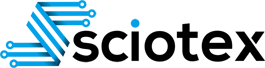Machine and scientific vision systems rely on cameras to function, and choosing the appropriate camera can make all the difference between an effective and ineffective system. Regardless of your application, you must have a suitable camera for your vision system to function correctly.
This article explains what a vision system is, what types of cameras these systems use, and how to choose the best camera for your application. Whether you need a vision system to automate product inspections or better scientific imaging equipment, the Sciotex team understands your needs and can help you choose the ideal camera for your application.
What is a Vision System?
Vision systems are the eyes of manufacturing and scientific machines. They acquire and process image data that often tells the device what to do.
Many industries use vision systems for various applications. For example, these systems automate repetitive tasks in manufacturing and production, such as inspecting products for incorrect measurements or other defects. They also provide diagnostic data and powerful imaging not possible with the naked eye.
Manufacturers rely on a vision system to perform time-consuming tasks and eliminate human error. Consider a mechanical production line. While human workers can inspect each part by hand, a machine vision system can inspect parts much faster and with more reliable accuracy, which helps reduce costs.
Vision systems in scientific environments advance research and biotechnology development by providing scientific images and processing data at high speed.
Vision systems consist of several components, including the following:
- Lighting: An effective vision system uses a finely tuned intensity, color, and angle of light to provide the most precise image possible. For example, a vision system that measures mechanical parts may use backlighting to create more contrast and easier edge detection.
- Camera lens: A vision system needs the proper camera lens to capture a high-quality image. The right lens captures objects using the ideal field and depth of view, depth or focus, and aperture, depending on the application.
- Image processor: Vision system cameras either process the images (smart cameras) or send the pixel data to computer processing software. The image processor must fit the application to ensure the proper functioning of the entire system.
- Image sensor: When the camera captures an image, light information travels through the lens and gets converted into a digital representation by the image sensor. These sensors vary in resolution and sensitivity based on the application’s needs.
- Communication interface: Vision systems need certain connections so the camera can transfer data to the computer. The proper communication interface depends on the system’s use. Some common examples include USB 3.0 and GigE connections.
What Are the Applications of Vision Systems?
The use of vision systems spans across industries due to the wide range of potential functions. These include:
- Counting, measuring, or positioning products
- Reading labels, barcodes, and other identifying marks
- Detecting defects or contaminants
- Scientific imaging and data processing
Many industries use vision systems to automate processes and provide indispensable data, including (but not limited to) the:
- Scientific community
- Food and beverage industry
- Pharmaceutical industry
- Consumer product industry
- Automotive industry
Top 3 Types of Vision Systems Cameras
All vision system cameras provide more power than standard cameras used by everyday consumers. For example, vision system cameras offer higher shutter speeds and frame rates for more rapid functionality and use more robust image sensors for industrial use. Many types of vision system cameras exist. Let’s review each type in greater detail:
1. Line Scan Cameras
Line scan cameras use long and skinny image sensors to capture an image one pixel line at a time. As the object moves past the camera (or the camera moves past the object), the sensor scans it row by row and then stitches the lines together to form a complete image. Line scan cameras require a lot of processing power and illumination to quickly scan objects and provide large, high-quality images.
Typical uses of line scan cameras include:
- Inspecting continuous spans of materials, such as textiles, metal, and paper, for defects.
- Inspecting other products that rely on consistency, such as grain, for contaminants.
- Inspecting products that require high-resolution images, such as printed circuit boards.
2. Area Scan Cameras
Area scan cameras capture every pixel of the pixel matrix at once, so the processor doesn’t need to stitch the image together. Rather than a narrow line, area scan image sensors feature broader rectangular shapes. While a line scan camera has an unlimited vertical resolution, area scan cameras only capture an image of the height and width of the sensor.
Area scan cameras work best to capture objects when not in motion, so vision systems using area scan cameras may pause conveyor motion while the camera captures the image. Many applications use area scan cameras, including inspecting prints, bottles, and other products. Professionals also use area scan cameras to measure objects, detect shapes, read 1D and 2D code, and much more.
3. 3D Cameras
3D cameras use one of several systems to capture three-dimensional images. A stereo imaging system, for example, consists of two cameras (or a single shifting camera) facing the object from two points at a fixed angle. Computers use the two images to determine characteristics like relative depth.
Other 3D cameras use laser displacement to create a 3D object profile. This type of camera uses a projected laser line and displacement sensors to determine the object’s shape, size, and position.
Many industries use 3D cameras to monitor object shape, measurement, and location. Possible applications include:
- Defect detection
- Volume measurement
- Manufacturing automation
- Robotic guidance
- Object tracking
How to Choose the Best Camera for Your Application
With so many options for vision system cameras, it can be challenging to choose the correct one for a specific vision system application. Keep the following tips in mind when selecting the best camera for your purposes:
Consider the Vision System’s Purpose
The purposes of the vision system should directly influence which type of camera you use. What information do you need your vision systems to capture? Will you use your vision system to inspect mechanical parts to ensure proper size and shape, or will you use it to guide robotic automation?
For example, if your vision system will inspect uninterrupted reams of paper for defects, you may choose a line scan camera. On the other hand, you may go with an area scan camera to verify consistent product shapes.
Choose a Camera with an Appropriate Sensor
A camera’s sensor determines not only how the camera captures the image but also the quality of that image. To set up an effective vision system, you must balance image quality with cost efficiency to choose the right camera with the appropriate image sensor.
Examples of standard image sensors for vision system cameras include the following:
- Charge-coupled device (CCD) sensor: These relatively affordable sensors capture images within the visible light spectrum. Although CCD sensors produce decent-quality images, they can prove sensitive to glare and thermal noise.
- Complementary metal-oxide-semiconductor (CMOS) sensor: CMOS sensors provide higher image qualities and don’t need as much light to function as CCD sensors. Cameras with CMOS sensors provide better glare resistance and energy efficiency but tend to cost more upfront.
- Microbolometer sensor: If you need to monitor machine temperatures to prevent parts from failing and address other issues, you need a camera with a microbolometer sensor. These camera sensors capture infrared light to detect hot spots in machinery, electrical systems, and other applications requiring thermal sensitivity. These sensors prove expensive but also essential in many industrial environments.
Choose an Appropriate Communication Interface
The connection you use to transfer data from the camera to a computer depends on several factors, such as image clarity needs and how far the connection cable must span. For example, if your computing device sits 50 meters from the camera, you may need a Giga Ethernet (GigE) connection. If you want to power the camera with the same cable that provides the data connection, you may use a Power over Ethernet (PoE) connection.
Let Sciotex Provide You with Your Ideal Vision System
As you have likely gathered, a lot goes into creating the perfect vision system for a particular application. Whether you need a machine automation solution or a vision system for a scientific application, you can trust the Sciotex team to provide the necessary equipment and expertise. We offer consulting services and turn-key vision systems to help professionals across industries meet their automation goals.
The Sciotex team consists of physics, electrical engineering, chemistry, and computer science experts who provide innovative and affordable solutions for manufacturing, pharmaceutical, scientific, and energy and defense applications. Sciotex (formerly known as Coleman Technologies) has provided engineering services to manufacturing companies and scientific research laboratories since 1997, and we continue to innovate our systems and solutions as technology advances.
Let us help you choose from our turn-key vision systems or create a new system fully customized to your specific needs. Contact Sciotex today for a free site visit and consultation. Fill out our online form or call us at 610-459-9646.